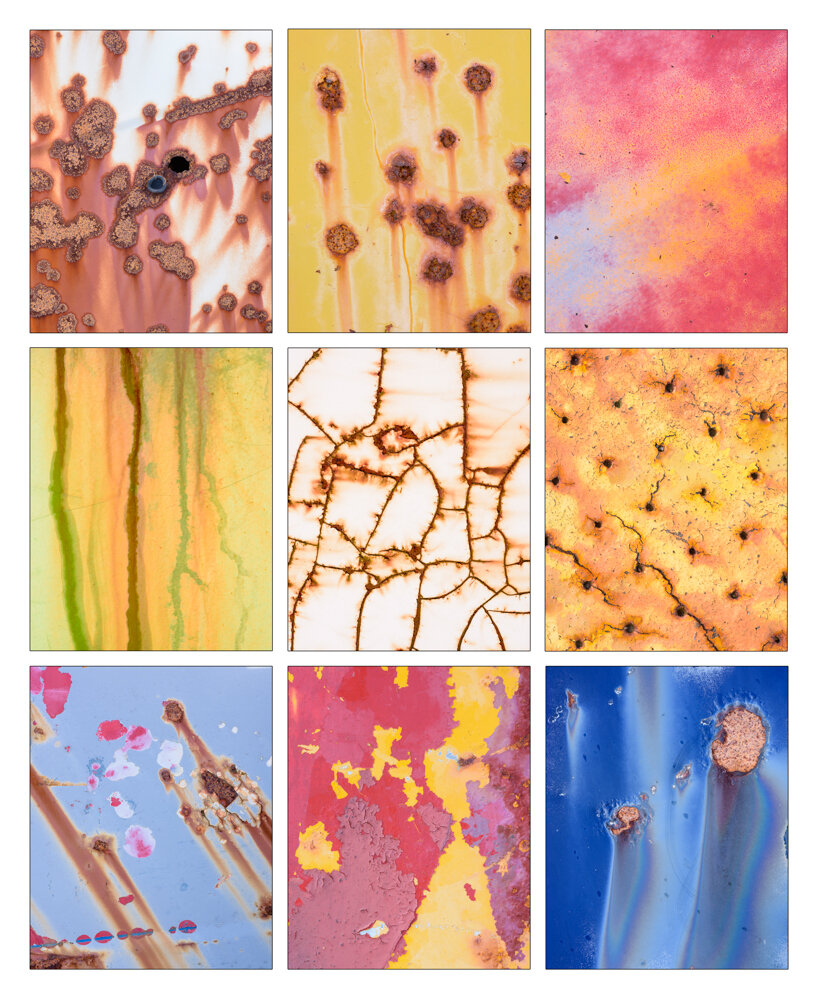review, ideas, discussion and inspiration
A stack of photography books, some dating back 30 years, accompanies us on Retreat to provide both inspiration and context for our discussions about your work. We also host “consultations” for our guests in which everyone is allotted an “appointment” for 20 - 25 minutes when they have Niall’s undivided attention to discuss a particular photographic issue, idea or problem they have. At least twice during a Retreat we have a group review of two or three of everyone’s photographs, considering them from a technical, aesthetic and narrative perspective. This is all done on a 55'“ Ultra HD Sony AF8 OLED TV screen which allows guests to see their work in extraordinary detail.
Niall has an unparalleled reputation in the UK as a thoughtful and sometimes provocative writer about outdoor photography and a massive publication record over the last 30 years. The late editor of Outdoor Photography Magazine, Steve Watkins, wrote in the foreword to Niall’s last book,
“From humorous homemade road signs set up and photographed on location to poke serious fun at our overly safety conscious approach to risk in nature, to the colour transect images distilling tones in a scene into a palette resembling something you consult when buying household paint, Niall has consistently pushed the limits of what we perceive to be outdoor photography and how it can be used to communicate powerful and thought provoking messages.”